New to ezShip
Within 3 months
3 months ago
Set Default Repacking Option(USA)
Repack
Do Not Repack
If no option is chosen for your new order, default option is auto-enabled.
Claim ownership of parcel
Unverified parcel due to incomplete parcel information
Tracking NumberWithin 3 months
3 months ago
Set Default Repacking Option(USA)
Repack
Do Not Repack
If no option is chosen for your new order, default option is auto-enabled.
Claim ownership of parcel
Unverified parcel due to incomplete parcel information
Tracking Number···
ezbuy Homepage
ezShip Homepage
My Order
My Voucher
Ship your items via ezShip in 5 simple steps
Find your warehouse address, copy & paste it into the website that you're purchasing from upon checkout.
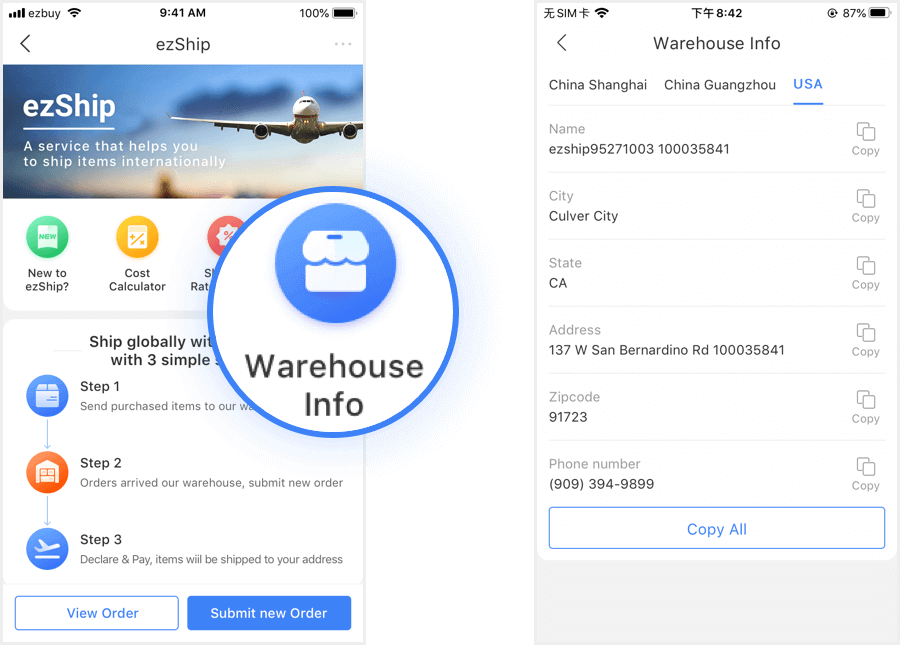
Upon successful check out, merchants will provide your parcel tracking no. Click on 'Submit Order'.
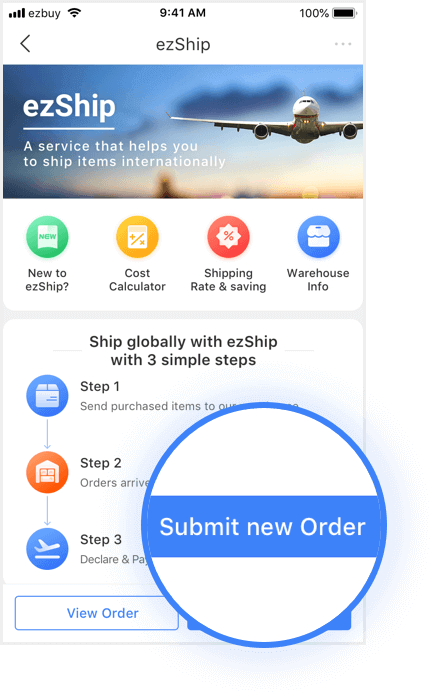
Input the courier company, tracking number as per given by the merchants and click 'Submit'.
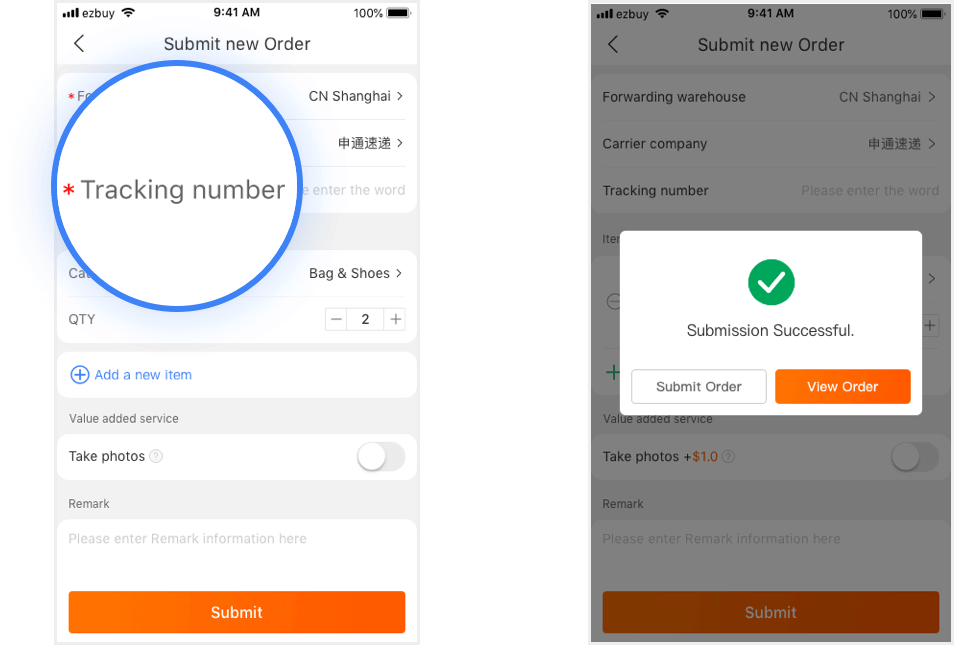
Once the parcel has arrived at our warehouse, you'll be informed to ship your parcel.Go to 'View Order' and submit shipment for your order.
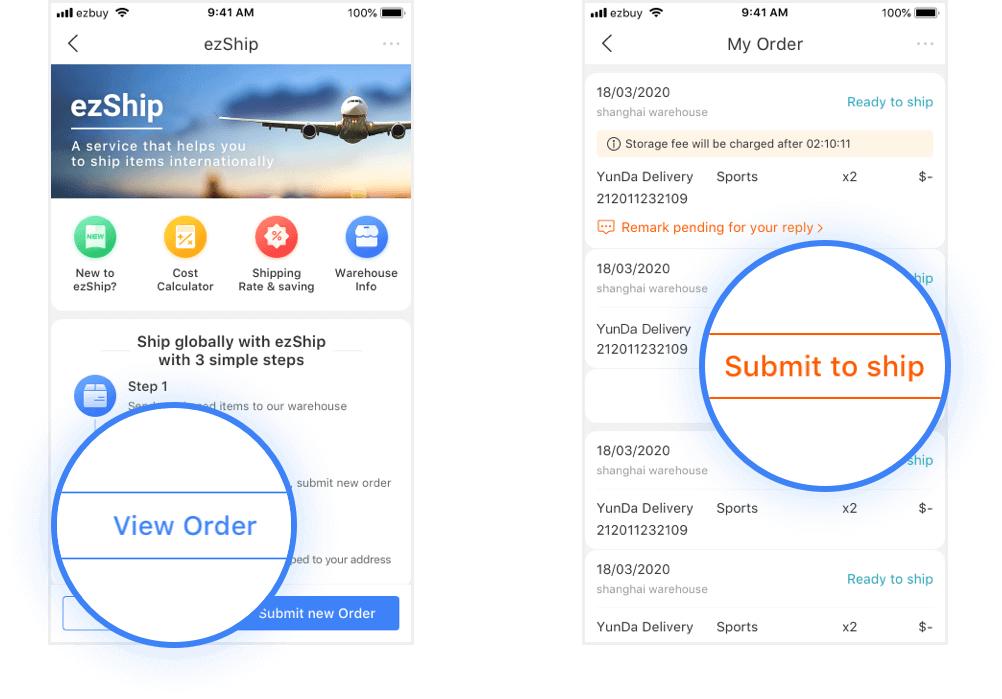
Input declared value and click “Submit”.Select your choice of shipping method and delivery address / collection point.Click 'Pay Now' & you're ready to ship your parcels!
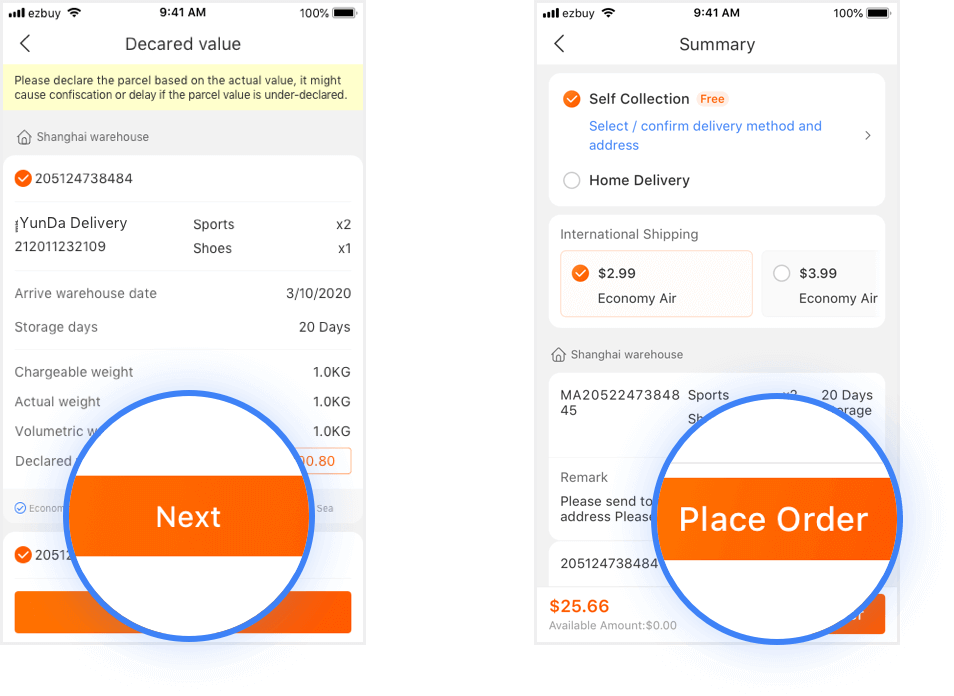
LOADING